Download Indibet App
When you download the Indibet app, you’re taking the first step toward easy and convenient access to everything we offer. Our app is designed to bring all the features you’re used to on our website right to your fingertips. We’ve made sure that the process is simple, and within minutes, you’ll be ready to explore and place your bets wherever you are. Here’s how you can get started with our official Indibet app.
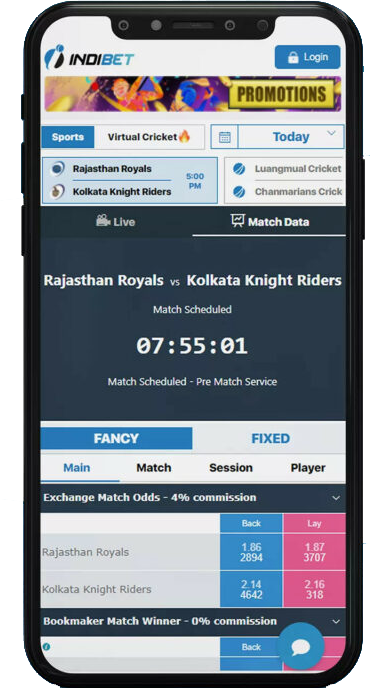
How to Install Indibet APK
To install the Indibet APK on your device, follow the steps below for either Android or iOS. During the process, make sure to allow any necessary permissions. Here’s how to get started on your device.
Download App (APK) for Android
To download the Indibet app (APK) for Android, follow these steps:
- Scroll down to find the Indibet apk download for Android button and tap it.
- Once the APK file is downloaded, open your device’s settings and enable the option to install apps from unknown sources.
- Open the downloaded APK file and follow the on-screen instructions to complete the installation.
- Once installed, launch the app, log in with your account details, and start using Indibet.
Make sure your device has enough storage space to install the app smoothly.
Download for Android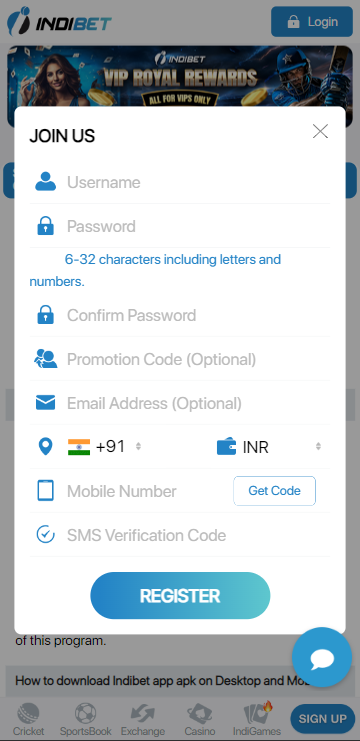
Official Indibet IOS Version
- Open the App Store on your iOS device.
- Search for the Indibet app in the search bar.
- Tap on the app and click the “Get” button to start downloading.
- Once downloaded, the app will install automatically, and you can open it and log in to your account.
The iOS version is tailored to work smoothly with Apple’s ecosystem, ensuring that you get a consistent performance across all iOS devices. Unlike the Android version, you won’t need to download any external APK files or adjust your device’s settings. You’re ready to go with just a quick Indibet app download from the App Store.
Both versions provide full access to our features. Still, the iOS app integrates more closely with Apple’s design and security standards, offering a slightly different interface experience while maintaining the functionality you expect from Indibet.
Indibet Desktop Version
The Indibet desktop version provides a complete and intuitive experience for users who prefer accessing our platform through a web browser. Without the need for any downloads, the desktop version offers all the same features found on the app, including live betting, casino games, and account management. It’s designed to work seamlessly across various browsers, ensuring smooth performance and easy navigation. Whether you’re placing bets, checking scores, or managing your account, the desktop version allows you to stay connected without having to install any additional software. It’s a practical option for those who prefer using a larger screen for their betting activities.
DownloadSteps of App Login/Registration
Logging in or registering through the Indibet betting app is a simple process designed to get you started quickly. If you’re an existing user, just open the app and enter your username and password on the Indibet app login screen. Once you’ve logged in, you’ll have full access to all the features and betting options.
For new users, the registration process is equally straightforward:
- Open the app and tap on the “Register” button.
- Provide basic details like your email, phone number, and create a password.
- Complete the registration by following the on-screen instructions.
Use the Promo Code
During the sign-up process on the Indibet app, you can use a promo code to unlock additional benefits. When registering, you’ll notice a field where you can enter your promo code. Simply type in the code, for example, INDIBET100, and any applicable bonuses or rewards will automatically be added to your account. This allows you to take advantage of special offers right from the beginning, giving you an extra boost as you start betting with us. Make sure to enter your app promo code at the time of registration to unlock these exclusive perks.
Update Indibet APK to the Latest Version
Keeping your Indibet app updated is important to ensure you have access to the latest features and improvements. You’ll need to visit our official website to update the APK to the latest version. When a new version is available, simply download the updated APK file and install it over the existing app on your device. Make sure to allow installations from unknown sources if prompted. By updating regularly, you’ll benefit from performance enhancements, security updates, and any new features we’ve introduced to make your experience better.
Check for UpdatesApplication Bonuses
At Indibet, we offer exclusive bonuses for app users that you can claim directly after installing and registering through the app. These bonuses are designed to give you a great start on our platform, whether you’re interested in sports betting, live casino, or other features. Below is a quick look at the available bonuses and some key technical details about each.
| Bonus Offer | Description | Technical Info |
|---|---|---|
| Welcome Bonus | Get a 100% bonus on your first deposit after app registration. | Minimum deposit: $10 Wagering requirement: 30x |
| Free Bet Bonus | Earn a free bet on specific sports events when you place a bet through the app. | Eligible on selected sports Valid for 7 days |
| Casino Cashback | Receive up to 10% cashback on losses when playing casino games in the app. | Max cashback: $50 Eligible on selected games |
| Loyalty Bonus | Exclusive rewards for regular app users based on betting activity. | Personalized offers No minimum bet amount |
Indibet Mobile App Payments
With the Indibet betting app, depositing and withdrawing funds is a quick and simplified process, offering a variety of payment options. You can deposit money using Net Banking, UPI, Skrill, Neteller, or AstroPay. The minimum and maximum limits are set to accommodate various users, and withdrawals are processed within 24 hours, just like on our website.
| Transaction Type | Payment Methods | Limits | Processing Time |
|---|---|---|---|
| Deposit | Net Banking, UPI, Skrill, Neteller, AstroPay | Minimum: 100 INR Maximum: 10,000,000 INR | Instant |
| Withdrawal | Net Banking, UPI, Skrill, Neteller, AstroPay | Minimum: 100 INR Maximum: 10,000,000 INR | Within 24 hours |
FAQ
Is the Indibet app available for iOS devices?
Yes, the Indibet app is available for iOS devices. You can download it directly from the App Store.
What are the system requirements for using the Indibet app?
The Indibet app requires a stable internet connection and an Android device with version 5.0 or higher, or an iOS device running iOS 10 or above.
Is it safe and legal to download the Indibet app?
Yes, downloading the Indibet app is both safe and legal. We ensure that all security measures are in place to protect your personal data and transactions.
Is the Indibet APK free download?
Yes, the Indibet app is completely free to download for both Android and iOS users.
Can I withdraw my winnings using the Indibet app?
Yes, you can easily withdraw your winnings using the Indibet app. The process is quick, and withdrawals are typically processed within 24 hours.
Why is the Indibet app not available on the Google Play Store?
The Indibet app is not available on the Google Play Store due to Google’s restrictions on betting apps. However, you can download the APK directly from our official website.





